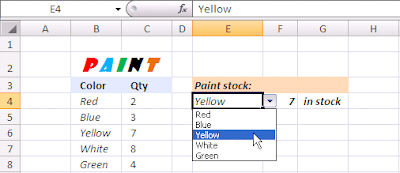
Here the story:
For example, If I have a paint store then I need to know how many paint in my stock with particular color.
In the picture above, I select particular color using dropdown list then Excel will give me the answer according to data table that I have.
How does it works?
If I choose Yellow, Excel will search word "Yellow" in the Color column. If it found, Excel will look to next column (in my case) in the same row. Excel found 7 in the next column. So, Excel give me 7. If not found Yellow in the first column, Excel will give me #N/A
How does it works (in Excel language) ?
You just type "=VLOOKUP(E4,B4:C8,2,FALSE)" in the F4 cell
where
E4 are cell that contain word that you want to search, in this example, dropdown box in E4 cell
B4:C8 are the table that contain Color column and Qty column
2 are because you need to take value in the 2nd column after excel search the first column.
FALSE, because you need to search the exact match of Yellow not Yellowy (for example)

No comments:
Post a Comment