Step 01:
Click the Microsoft Office Button, and then click Excel Options.
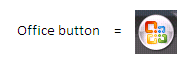
Step 02:
In the left pane, click Advanced
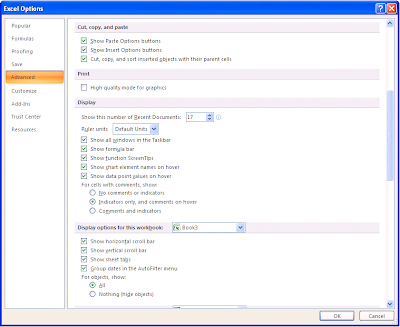
... keep scrolling down after you see this (Show this number of Recent Documents) :
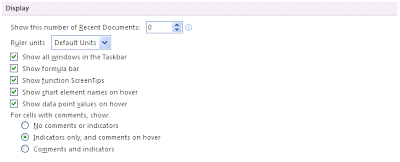
Step 03:
Under Display, type 0 in the Show this number of Recent Documents box, then press OK button.
After you follow these steps, a list of recently used files will not be displayed. If you want a list of recently used files to be displayed again, repeat steps 2 through 3. Then, type a number other than 0 in the Show this number of Recent Documents box.
from: http://support.microsoft.com/kb/926535

No comments:
Post a Comment