HINT: Use Trendline on your scatter chart
Step 01
Type your data on Excel cells
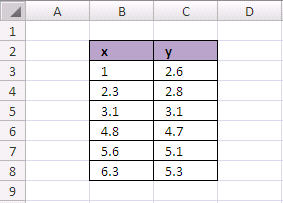
Step 02
Select all y data value (not x)
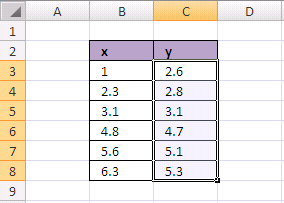
Step 03
Click Insert menu, then select Scatter chart type. Select one type.
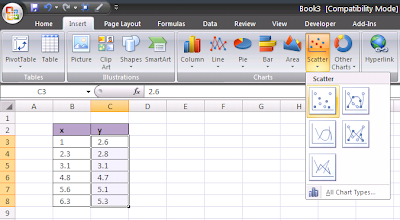
Step 04
Now you get your scatter chart
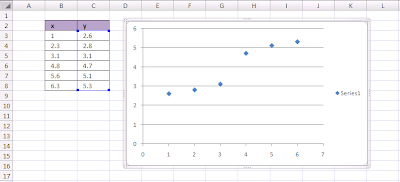
Step 05
Click on data plot (exactly on one of the blue dots) so they selected. Then right click the selected to show the menu. Click on the Add Trendline...
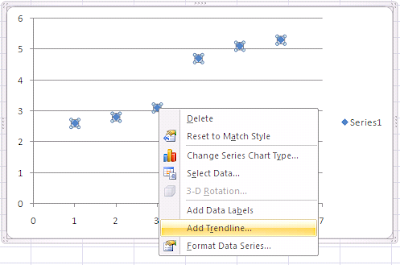
Step 06
Choose Linear on the Trend/Regression Type.
Choose Display Equation on Chart.
Choose Display R-squared value on chart.

Step 07
Finally you got Linear Regression
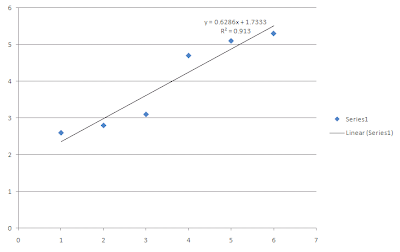

No comments:
Post a Comment