HINT: Use Insert | Symbol
for example, I need to insert a check mark symbol to my cell
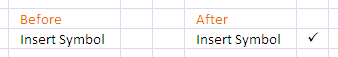
Step 01:
Click Insert tab then select Symbol

Step 02:
The Symbol window will appear. In the Font dropdown list, select Wingdings font.
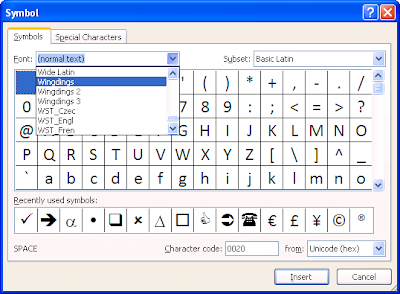
Step 03:
Wingding font will display its font members !
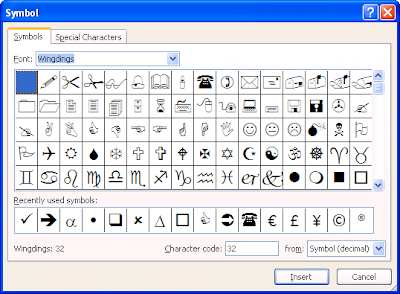
Step 04:
To search check mark symbol, keep scrolling down until you find the check mark symbol.
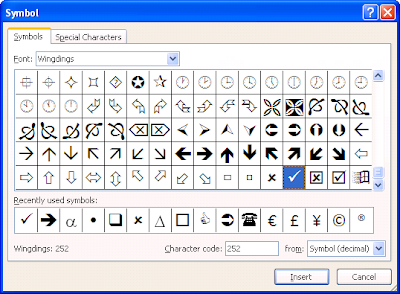
Step 05:
After you find it, click it then click Insert button then click Close button if you want to close the window.

Isn't there a shortcut, possibly assigning it like Word and use keyboard as a one step vs to so many steps?
ReplyDeletethanks
ReplyDelete