HINT: Use Conditional Formatting
Before and After using Conditional Formatting
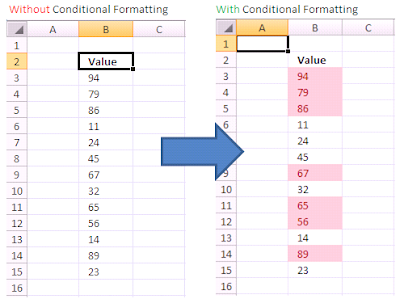
Step 01:
If I have these data, then select it:
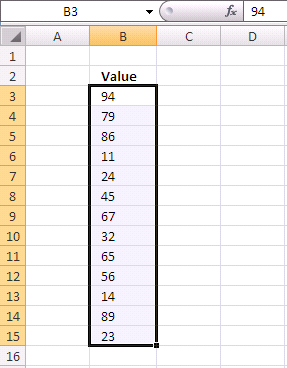
Step 02:
Select Condition Formatting menu on Styles componen group.
Because I want to mark value that greater 50, so...
I select Highlight Cells Rules, then select Greater Than...
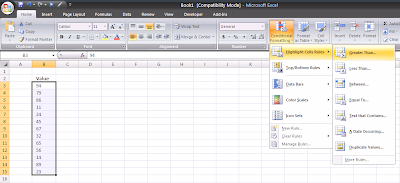
Step 03:
Greater than... window appear, fill it with 50 then click OK button.
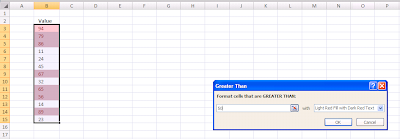
The Result:
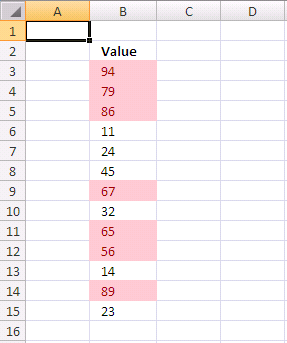

No comments:
Post a Comment