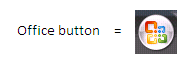
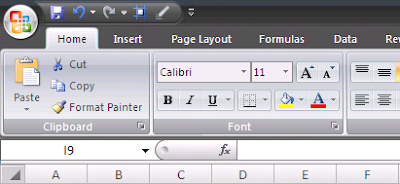
Click Excel Options,

Select Add-Ins,
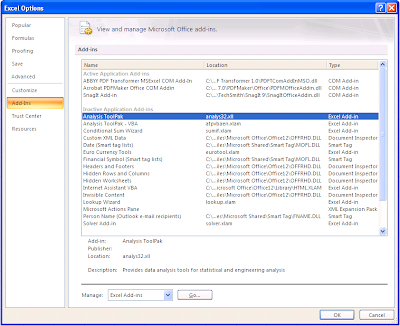
In this case, Analysis Toolpak is behind the list of Inactive Application Add-ins. To install it, select the Analysis Toolpak then click Go... button.
And then you will see Add-Ins window like this below:

Check Analysis Toolpak (see picture below) then click OK button.

And then warning window appear, click Yes button if you want to continue to install it or click No button if you want to cancel. In this case, I want to install it.
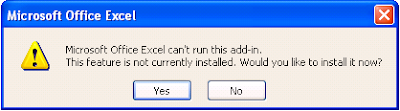
Progress window will appear, wait a few second.
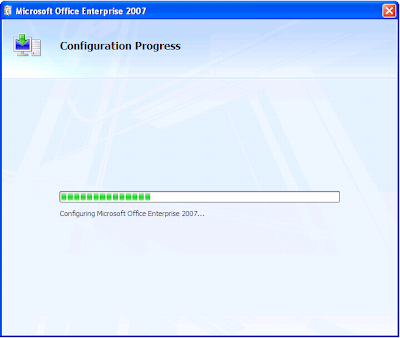
After install process finish, check again in Excel Options window. You will see Analysis Toolpak now below Active Application Add-Ins
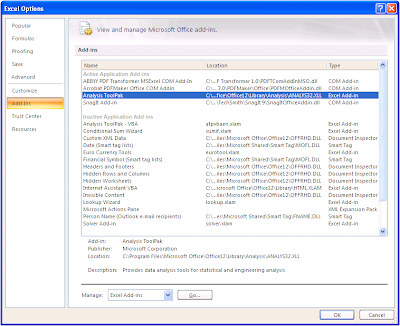

No comments:
Post a Comment