HINT: Use Validation Data feature
Step 01:
Create the item list on sheet1
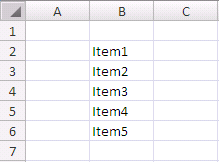
Step 02:
I will create new name range, so this list I can use in other sheet
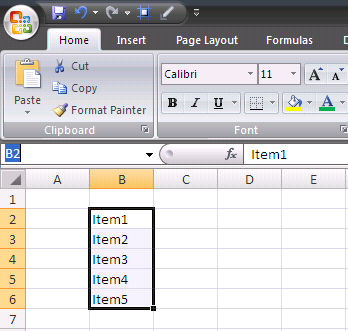
Step 03:
Type your data range name ( I name it with "ItemList") then press Enter.
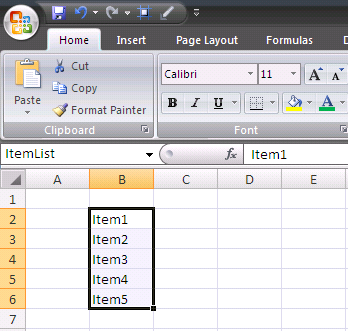
Step 04:
Move to other sheet (for example, I move to sheet2).
Select cell B2 (for example), then select Data menu, then click Data Validation...
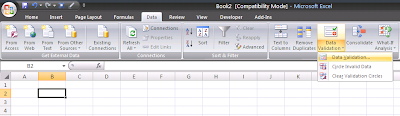
Step 05:
Data Validation window appear. Then select List from Validation Criteria.
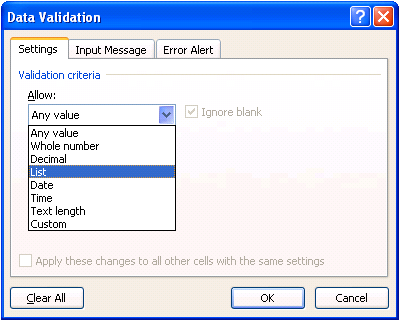
Step 06:
Fill Source with "=ItemList" then press OK button
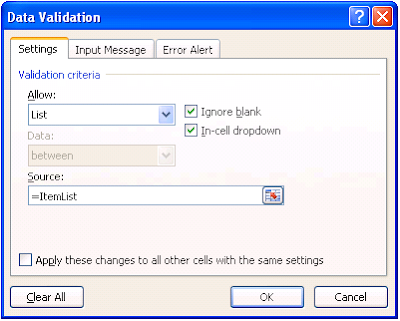
Step 07:
Now your cell already have dropdown list
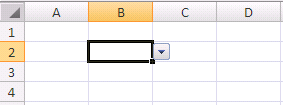
Step 08:
Click on the dropdown list button to choose your data
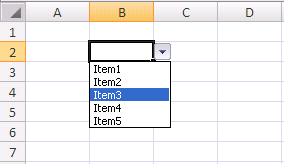

No comments:
Post a Comment